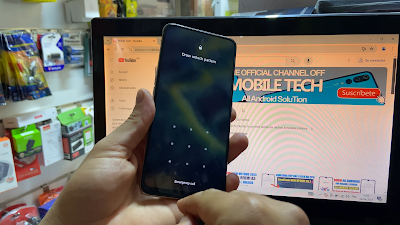.png)
Characteristics of The Method:
- Remove Screen Lock Without Password.
- Remove FRP With One Click.
- Fix Forget Password.
- Fix Brom Mode Not Working.
- Method WORKING For All Oppo Mediatek CPU.
- Format Data.
- Safe Format Oppo Devices.
- Erase/Remove/Bypass FRP.
- Reset/Remove Mi Account (Xiaomi).
- BootLoader Unlock/Relock.
- Erase/Bypass/Remove FRP Samsung.
- Install Driver MTK ALL.
- Install Driver USBDK.
- Download ST Mtk.
- Extract The Files.
- Install ST MTK Tool And Run The App.
- Now, Click On Format Data.
- Connect the Phone With a PC (USB cable).
- Now, Power Off The Phone and Wait for Crash Brom In The Tool.
- Crash Brom Not Working.
- Click the Volume Down and Volume Up buttons, then connect the Phone to the PC (USB cable).
- Click On the Volume Down Button, Power, And Connect the Phone to the PC (USB-Cable).
- Click on the Volume UP Button, Power, And Connect the Phone to the PC (USB cable).
- How To Remove FRP: Click On Erase FRP And Apply the Same Method.
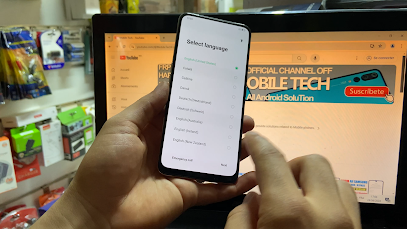.png)
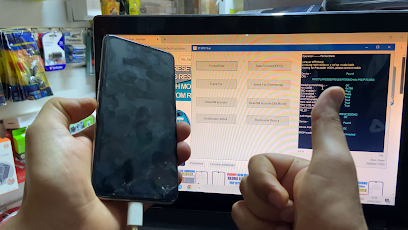.png)
Files:
ST MTK TOOL V1 (Mediafire).
ProgramWirar Extract File 32Bits.
ProgramWirar Extract File 64Bits.
