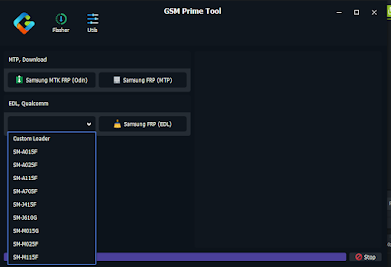.png)
Characteristics of The Tool:
Samsung Unlock FRP:
- Samsung Remove FRP By Download Mode (MTK).
- Supported Android 11/12/13/14.
- Samsung Remove FRP By Test Mode (*#0*#).
- Supported all models.
- Samsung Remove FRP Qualcomm CPU.
- Supported SAMSUNG A11/A02S/A70/A01/J4PLUS/J6PLUS/M11.....
- Remove FRP By Loader File (FireHose).
- Download The Files below the Article.
- Install the SAMSUNG USB DRIVER.
- Install Mediatek Driver.
- Install the USBDK Driver.
- Install Qualcomm Driver.
- Now, Extract the Samsung FRP Tool.
- Run gsmprime.exe.
- Power Off The Phone.
- Click the buttons, volume down and up, and connect the phone to the PC using a USB cable.
- Click on the Volume Up, and download mode OK.
- Connect Download Mode.
- Now, Click On Samsung MTK FRP ODIN.
- Wait To Complete, Finally FRP Done And Easy.
- Connect the Phone With the PC using a USB cable.
- Click On Emergency Call.
- Add Code Test Mode *#0*#.
- Now, Click On Samsung MTP FRP.
- Wait To Enable ADB on the Screen Phone.
- Click One Allow ADB.
- Finally, FRP is Done And Easy.
- Power Off The Phone.
- Connect the Phone to the PC using the EDL cable or the Test Point.
- Select Model Phone Or Custom Loader.
- Click Remove FRP.
Files:
GSM Prime Tool (MediaFire).
Password Rar = mobiletechfrp
Program WinRAR Extract File 32-bit.
Program WinRAR Extract File 64-bit.
Loader Qualcomm Samsung.Program WinRAR Extract File 64-bit.
