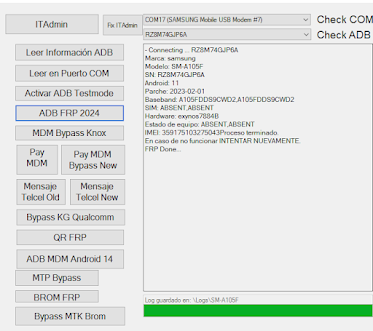.png)
Tool Fixed Problem:
- ADB Enable Fail.
- Mediatek Crash Brom Reset FRP Not Working.
- Qualcomm EDL Cable Not Working.
Samsung Unlock:
- Enable ADB By Test Mode (*#0*#).
- Enable ADB By QR Code.
- MDM Bypass Knox.
- Pay MDM.
- Pay MDM Bypass New.
- Mensaje Telcel is old.
- Mensaje Telcel is New.
- Bypass KG Qualcomm.
- ADB MDM Android 14.
- ADB FRP 2024.
- Bypass MRK BROOM.
- MTP BYPASS.
- Download The Files below the ARticle.
- Install the SAMSUNG USB DRIVER.
- Now, extract the TS Tool file.
- Install Oki Go In Files Ts Tool Disque Local Past Activat Tool.
- Click On Activation, Wait for the Tool to Activate Oki.
- Now, Close the App Activation And Run the App Ts Tool.
- Connect the Phone With the PC using a USB cable.
- Click On Emergency Call.
- Add Code Test Mode *#0*#.
- Now, Click On Activate ADB Testmode.
- Wait To Enable ADB on the Screen Phone And Click Allow.
- ADB On Now Click ADB FRP 2024.
- Finally, FRP is Done And Easy.
- 1. Tap 3 times on the Language selection screen to enable QR
- 2. Scan the QR code
- 3. Connect to the WiFi network
- 4. Wait for the phone to set up & enable ADB
- 5. Click Remove FRP
Files:
TS Tool (Setup).
TS Tool (Activation).
Password Rar = mobiletechfrp
ProgramWirar Extract File 32Bits.
ProgramWirar Extract File 64Bits.
ProgramWirar Extract File 64Bits.
