.jpg)
Unlock Frp With On Click Via ( MTK UNIVERSAL V5) android 10/11/12.
A step-by-step guide to problem-solving.
1:Extract File (Download below the article).
2:Open MTK UNIVERSAL V5:
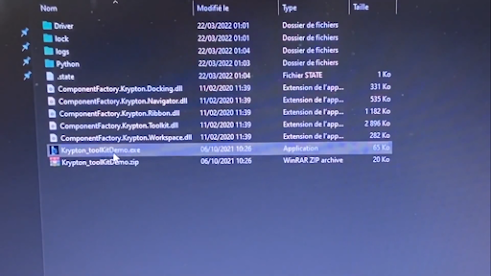.png)
3:Install Driver x64 Or X86:
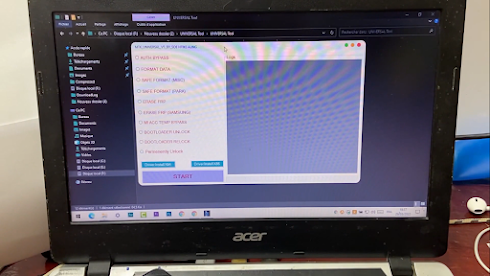.png)
4:SELECT ERASE FRP SAMSUNG:
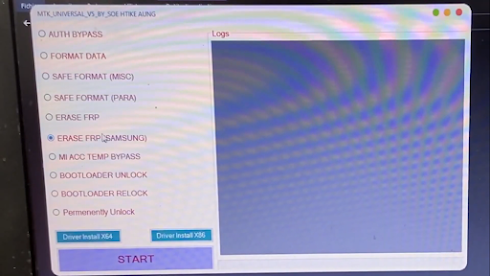.png)
5:Click START:
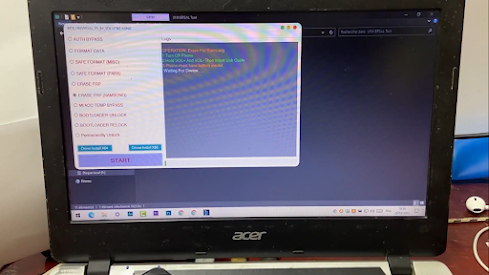.png)
6:Power OFF. Click On the Button Volume Up And Connect the Phone To the Pc (Cable USB):
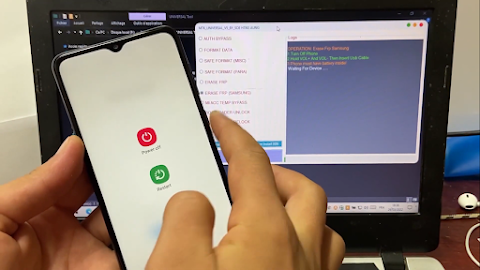.png)
7:Click On Button Volume Up And Connect the Phone To the Pc (Cable USB):
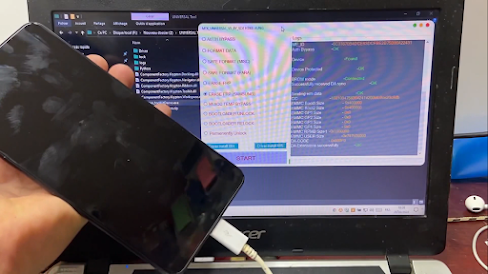.png)
8:finally disconnect phone:
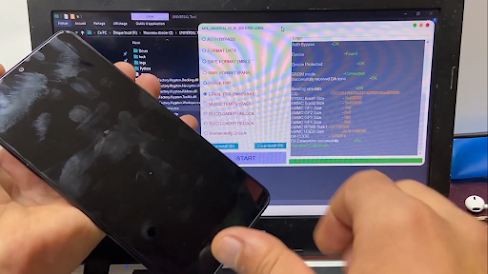.png)
.png)
--------------------------------------------------------------
MTK UNIVERSAL V5
File Name: mtk universal V5.rar
File Size: 57,54 MB
Type: .rar
Compatible: Windows XP, Windows 7, Win 8, Win 8.1, Win 10, Win 11
Software Program: Mirror (Mega)
Password: mobiletech
Samsung USB Driver Download
But by the way, what is FRP? As the name suggests, FRP mode protects devices against wild resets and renders the device completely unusable in case of theft. Only the person with Google account credentials can reset the smartphone to factory settings.
