.png)
Method To Reset:
- Click On The Button power and button volume down (4-10 seconds).
- When a black screen appears Click On The Button Power+volume Up.
- When the Samsung logo appears Just keep pressing the volume up.
- The phone is running in Recovery.
- Button Volume up/down Select Wipe data and click on button power.
- Select Erase 2 and click Button Power and Click Reboot.
PHOTO:
.png)
.png)
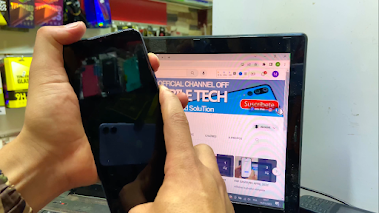.png)
.png)
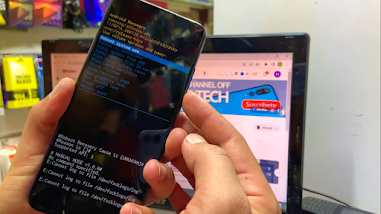.png)
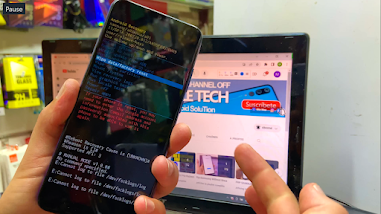.png)
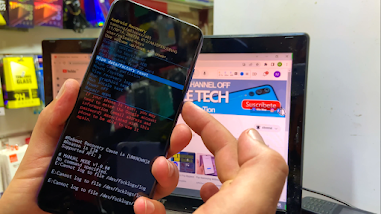.png)
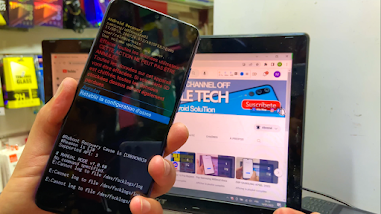.png)
.png)
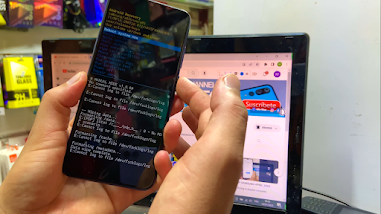.png)
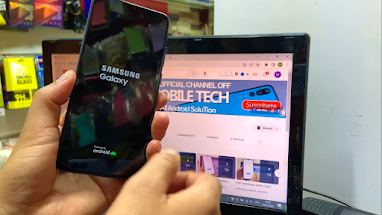.png)
Video Tutorial:
