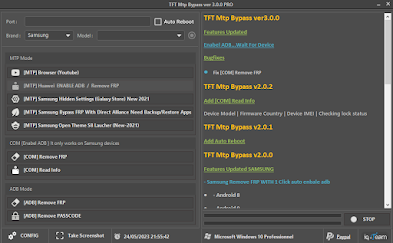.png)
MTP Mode
Browser (Youtube)
Huawei ENABLE ADB / Remove FRP
Samsung Hidden Settings (Galaxy Store) New 2022
Samsung Bypass FRP With Direct Alliance Need Backup/Restore Apps
Samsung Open Theme S8 Laucher (New-2022)
Browser Frp UnlockServer
Browser vnrom/bypass
ADB Mode
Remove FRP
Remove PASSCODE
Add CONFIG Button
Install All Android Drivers (Mtp)
Enable Driver Signature
Disable Driver Signature
Clear Temporary Files / Clear Temp Folder
Samsung Remove FRP WITH 1 Click auto enbale adb
- Android 8
- Android 9
- Android 10
- Android 11
- Android 12
- Android 13
- Remove FRP By Test Mode with One Click.
- Remove FRP By ADB Mode with One Click.
- Remove Passcode ADB Mode.
- Open Youtube Browse MTP Mode.
- Open Theme In Galaxy Store MTP Mode.
- Read Info All Mobile MTP Mode.
- Huawei FRP Remove.
How To Use The TFT MTP Bypass Tool:
- Download The Tool In Below The Article.
- Install Driver And Reboot The Computer.
- Open TFT MTP Bypass.
- Connect the Phone With a PC Cable USB.
- Click On Remove FRP (ENABLE ADB).
- Wait to Go To Emergency In Phone Samsung Add Code Test Mode (*#0*#).
- Wait And allow USB debugging.
- Finally, Reboot The Phone Automatically In Tool FRP Done.
File Name: TFT_MTP V5.zip
File Size: 25,05MB
Type:.zip
Compatible: Windows XP, Windows 7, Win 8, Win 8.1, Win 10, Win 11
Software Program: Mirror (MediaFaire)
File Size: 25,05MB
Type:.zip
Compatible: Windows XP, Windows 7, Win 8, Win 8.1, Win 10, Win 11
Software Program: Mirror (MediaFaire)
Software Program: Mirror (Mega)
Password Winrar: mobiletechfrp
Password Install: TFT
TFT MTP V3: Mirror (MediaFire)
