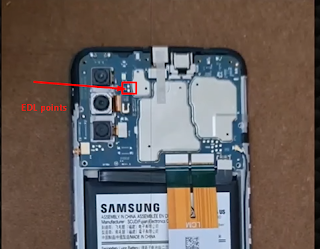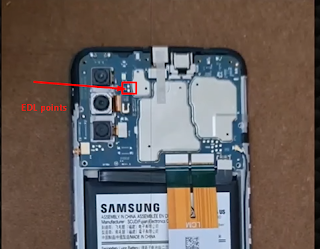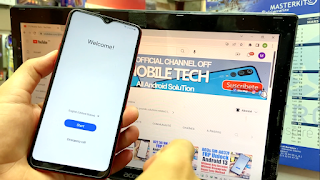.png)
- All Methods Old Not Working.
- Backup And Restore Not Working.
- Something Went Wrong.
- Samsung Cloud Not Fund.
- Install App Not Working.
- Google Assistant Talkback Not Working.
- Open Settings Not Working.
- Smart Switch Not Working.
- Card Sim Lock Not Working.
- Alliance Shield Not Working.
- Package Disable Pro Knox Failed.
- Disable App Not Working.
- Android Setup Not Working.
- All Method To Install App Not Working.
- Method Reset FRP All Binary All Bits All Update Android 11/12 TO 13 TO 14.
- Qualcomm Cpu.
- Download Files Blow The Article.
- Install Driver Qualcoom.
- Install HalabTechTool And Open Tool.
- Select Qualcomm.
- Select By Loader.
- Add Loader In Files A02S OR A11.
- Now Open The Phone And Remove the Battery.
- Connect Phone With pc Cable Usb Via Test Point Photo Blow The Article.
- Click On Read And 1 Select Persistent and click Backup.
- Select Persistent.
- and click Eraser.
- Finally.FRP Done
.png)
Test Point Samsung A02s: