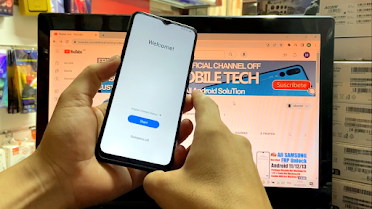.png)
Method Solve Problem:
- Test Mode Code *#0*# Not Working Latest Update.
- Package Disable Not Working.
- Open Chrome Without PC Not Working.
- Google Assistant Not Working.
- TalkBack Not Working.
- Card Sim (Code Pin) Not Working To Open Chrome.
- Smart Switch Copy Account Not Working.
- Disable Or Enable the App Not Working.
- Clear Data The Application Not Working.
- Force Stop The App Not Working.
- Android Setup Open Launcher Not Working.
- Samsung Cloud Backup Or Restore Not Working.
- Samsung Cloud Not Show In Settings.
- Samsung Cloud Something went Wrong Problem.
- choose Screen Lock Not Working.
How To Unlock FRP By New Method MTK CPU Without Test Point:
- Download The File below the Article.
- Install the Chemira Tool.
- Extract File MTK Utility Tool v1.0.
- Run The Application MTK Utility Tool v1.0 And Chimera Tool.
- Connect Phone With Pc Cable USB (PHONE OFF).
- Wait To Force Brome Mode In Chimera Tool And Click Brome Mode In Chimera Tool Wait And Click Switch MTK Mode.
- Close The App Chimera And Disconnect Phone Cable USB.
- Open MTK Utility Tool v1.0 Select MTK Universal And Select FRP SAMSUNG.
- Wait and Connect the Phone to the PC (cable USB).
- Finally, FRP is OK.
File Name: Samsung A14 And A13 (5G) FRP Unlock All Binary.rar
File Size: 30,29MB
Type:.rar
Compatible: Windows XP, Windows 7, Win 8, Win 8.1, Win 10, Win 11
Software Program: Mirror (MediaFaire)
Type:.rar
Compatible: Windows XP, Windows 7, Win 8, Win 8.1, Win 10, Win 11
Software Program: Mirror (MediaFaire)
Software Program: Mirror (Mega)
Password Winrar: mobiletechfrp
