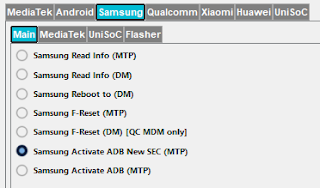.png)
Method FIX:
- Enable ADB Not Working By Test Mode (MTP).
- Package Disable Pro Not Working.
- Google Assistant Not Working.
- Sim Card Not Working.
- Smart Switch Not Working.
- The install APP Not Working.
- Samsung Cloud Not Working.
- Something Went Wrong Problem.
- Backup/Restore Not Working.
- All Methods To Install APP Not Working.
- All Methods To Open Browser Without a PC Not Working.
- All Methods To Disable App Not Working.
- All Methods To choose screen lock not working.
- TalkBack Not Working.
- All Methods Olds Not Working.
- Method Knox Not Working.
- Method Working On All Samsung All Android Version 11 12 13 New update 2023 And Old Update Android 11 12 13 10 9 8 7 6 5 One Click Remove FRP By Android Utility V114.
- Download The Files Bellow The Article.
- Extract The Files.
- Open Android Utility.
- Connect Phone With PC (Cable Org).
- Select Samsung And Choose Samsung Activate ADB New Sec (MTP).
- Wait And Add Code Test Mode.
- Click Emergency in the phone and Add Code *#0*#.
- Wait To Activate USB Debugging Click Allow.
- Select Android and ADB G-Lock Bypass.
- Finally, Wait After a Second And Restart The Phone FRP Remove OK.
File Name: AndroidUtility.v145.rar Password rar NEW: mfdl
File Size: 200MB
Type:.rar
Compatible: Windows XP, Windows 7, Win 8, Win 8.1, Win 10, Win 11
AndroidUtility New: Mirror (LINK1)
File Size: 200MB
Type:.rar
Compatible: Windows XP, Windows 7, Win 8, Win 8.1, Win 10, Win 11
AndroidUtility New: Mirror (LINK1)
Password Winrar: mfdl
