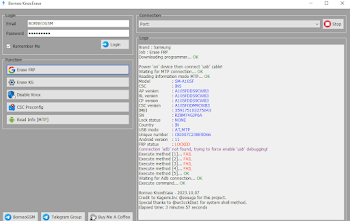.png)
BomeoknoxErase Supported:
Function:
Function:
- Erase Remove Unlock FRP By Test Mode (*#0*#).
- Erase FRP Samsung Galaxy Android 13.
- Erase FRP Samsung Galaxy Android 12.
- Erase FRP Samsung Galaxy Android 11.
- Erase FRP Samsung Galaxy Android 10.
- Erase FRP Samsung Galaxy Android 9.
- Erase FRP All Samsung Galaxy Old Version.
- Fix ADB Enable Fail Android 13 And 12.
- Erase FRP By 5 Method To Enable ADB By Test Mode.
- Erase Remove Unlock KG By Test Mode (*#0*#) Latest Update.
- Disable Knox.
- Csc Preconfig.
- Read Info (MTP).
- One Click FRP Unlock.
- Without Install Any Application.
- Big Update Fix All Problems.
How To Use The Tool:
- Download The Files below the Article.
- Extract The Files.
- Add Email And Pass In Files.
- Click Login.
- Install the Samsung USB Driver Latest Version.
- Connect Phone With PC (Cable USB).
- Click On Emergency Call In The Phone ADD Code (*#0*#).
- Click On Erase FRP Wait To Enable Adb Click Allow.
- Wait And Restart The Phone FRP Done.
File Name: Bomeo KnoxErase.rar
File Size: 56,50MB
Type:.rar
Type:.rar
Developer: Kagemi.Inc @zesuga for the project. Thank Special to @wr3cckl3ss1 For the System shell method.
Compatible: Windows XP, Windows 7, Win 8, Win 8.1, Win 10, Win 11
Software Program: Mirror (MediaFaire)
Compatible: Windows XP, Windows 7, Win 8, Win 8.1, Win 10, Win 11
Software Program: Mirror (MediaFaire)
Software Program: Mirror (Mega)
Zero Knox Tool (Offline) No Update No Login: Mirror (MediaFaire)
Password Winrar: mobiletechfrp
