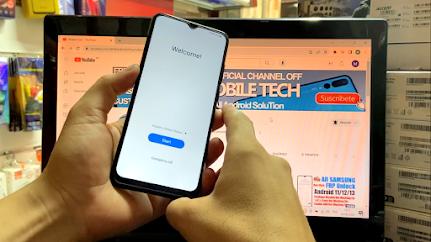.png)
- Package Disable error not working.
- Install Application Not Working.
- Test Mode By Code *#0*# Fail to Enable ADB Fix.
- Google Assistant Not Working.
- TalkBack Not Working.
- All Methods To Install Application Not Working.
- Card Sim Lock Pin To Open Browser Not Working.
- Smart Switch To Copy Account Not Working.
- Package Disable Pro Free Not Working.
- Open Setting add Account Not Working.
- Disable Or Enable Application Not Working.
- Force Stop Or Clear Data (application) Not Working.
- Android Setup (activity Launcher) Not Working.
- Setup Wizard (activity Launcher) Not Working.
- Set Screen Lock Not Working.
- Pin Windows Not working.
- Download Files Bellow The Article.
- Install Samsung USB Driver.
- Download the Zero Knox Tool and Extract The Files In a New Folder.
- Open Zero Knox Tool.
- Connect Phone With PC (CABLE USB).
- Click On Emergency Call Add Code Test Mode (*#0*#).
- Click On Enable Adb June 2023.
- Wait for ADB Enable Click Allow In The Phone.
- Adb Enabled Click On Reset FRP (ADB Mode).
- Wait FRP Done Restart The Phone Auto.
- Finally.
File Name: zero Knox removal v1.6(2).rar
File Size: 63.69MB
File Size: 63.69MB
Developer: Zero Security0 And wr3cckl3ss1
Type:.rar
Compatible: Windows XP, Windows 7, Win 8, Win 8.1, Win 10, Win 11
Type:.rar
Compatible: Windows XP, Windows 7, Win 8, Win 8.1, Win 10, Win 11
ZeroKnox Removal V1.6: Mirror (MediaFaire)
Software Program: Mirror (Mega)
Password Winrar: mobiletechfrp
