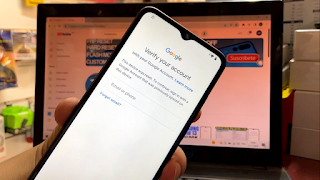.png)
- Method Without Install Any Application On Phone APK.
- Without Test Point.
- Without Test Mode *#0*#.
- Without Downgrade.
- Without Googe Assistant Or Talkback.
- Without Package Disable.
- But All Trick Or All Methods Olds Not Working.
Now Apply Step By Step To Avoid Any Problems.
Download The Files Bellow The Article:
Install The Chemira Tool.
Open the Tool Power Off The Phone And Connect the Phone to the PC (Cable USB).
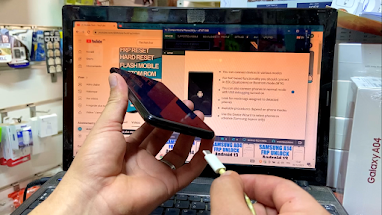.png)
Wait And Click On mtkbROM.
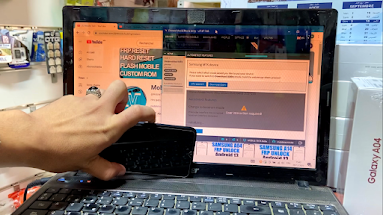.png)
Wait And Click Switch MTK.
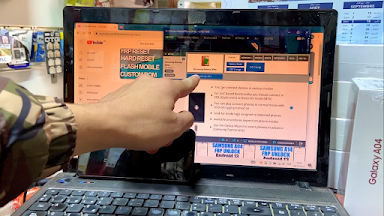.png)
The Phone has been put into BromMode Without Test Point.
Now close the Chemira Tool And Disconnect The phone from the computer (Do not turn on the phone).
Open the MTK Utility Tool Click On MTK Universal.
Click On FRP Samsung Wait And Connect the Phone With the PC cable USB.
Wait To FRP Done.
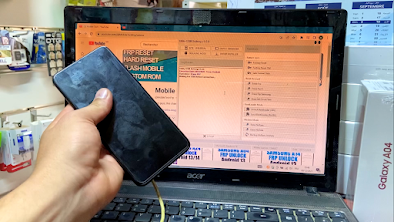.png)
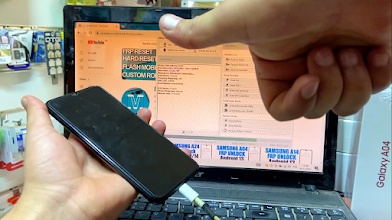.png)
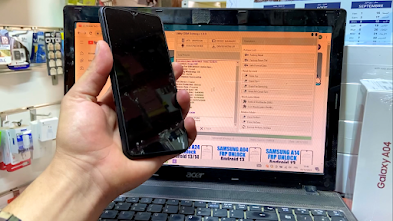.png)
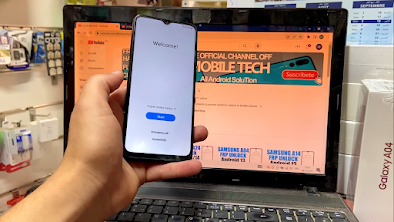.png)
File Name: MTK Utility Tool v1.0.rar
File Size: 23,03MB
Type:.rar
Compatible: Windows XP, Windows 7, Win 8, Win 8.1, Win 10, Win 11
Software Program: Mirror (MediaFaire)
Type:.rar
Compatible: Windows XP, Windows 7, Win 8, Win 8.1, Win 10, Win 11
Software Program: Mirror (MediaFaire)
Software Program: Mirror (Mega)
Password Winrar: mobiletechfrp
File Name: ChimeraInstaller.rar
File Size: 7,54MB
Type:.rar
Compatible: Windows XP, Windows 7, Win 8, Win 8.1, Win 10, Win 11
Software Program: Mirror (MediaFaire)
Type:.rar
Compatible: Windows XP, Windows 7, Win 8, Win 8.1, Win 10, Win 11
Software Program: Mirror (MediaFaire)
Software Program: Mirror (Mega)
