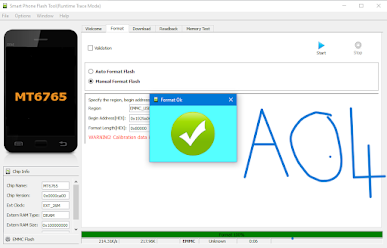.png)
Method Fix:
- Package Disable Error.
- Google Assistant Error.
- TalkBack Error.
- Card Sim Lock Error.
- Open Browser (MTP) Error.
- Install Application Error.
- Backup/Restore Samsung Cloud Error.
- Samsung Cloud Something Went Wrong Error.
- Broom Mode Error.
- Choose Screen Lock Error.
Download Files Bellow The Article.
Install Driver.
Open Sp Flash Tool.
Click On Choose (Download-Agent) Add File MTK_AllInOne_DA.bin (Folder Sp Flash Tool).
Click On Choose (Scatter- Loading-File) Add File Scatter MT6765_Android_scatter.txt.
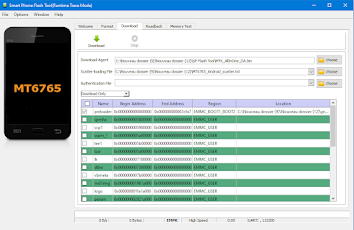.png)
Click On Format And Select Manual Format Flash Add Code Format In File.
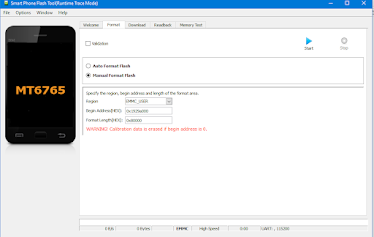.png)
Now Run MTKSecBootDisable And Click On CrachPL.
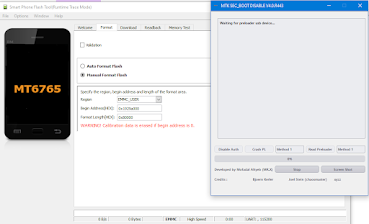.png)
Power Off The Phone And Connect the Phone To the PC (CABLE USB) Wait To Crash the Preloader.
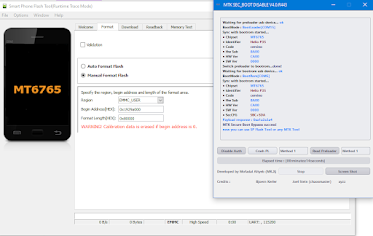.png)
Now Click Start In SP Flash Tool Format Oki.
Power On The Phone.
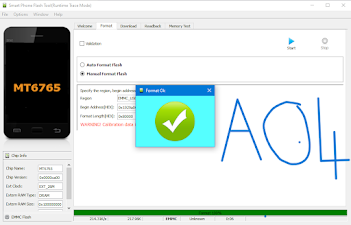.png)
File Name: Samsung A04 FRP Bypass 2024 Files (Mobiletech).rar
File Size: 60.45MB
Type:.rar
Type:.rar
Compatible: Windows XP, Windows 7, Win 8, Win 8.1, Win 10, Win 11
Software Program: Mirror (MediaFaire)
Software Program: Mirror (MediaFaire)
Software Program: Mirror (Mega)
Password Winrar: mobiletechfrp
