Method working On All Samsung Galaxy New Update Android 13/14 And 11/12.
Fix Crash Broom Without Test Point.
Method Forec Brom Mode By Download Mode And Unlock FRP.
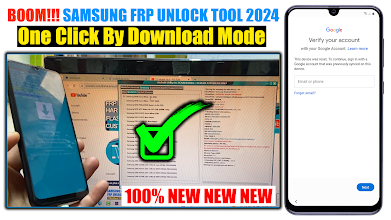
Method 2024 By Download Mode Fixed:
- Method Without Chimera Tool.
- Method Without VG Tool.
- Test Mode Code *#0*# Not Working.
- Downgrade Not Working.
- Package Disable Pro Not Working (Free Pack).
- Disable And Enable Or Clear Data Application Not Working.
- Google Assistant Not Working.
- TalkBack Not Working.
- Open Browser MTP Mode Not Working.
- Method Without Test Mode Without Downgrade.
- Before starting, you Must Know The CSC app version for your phone.
- Open Recovery and check the App Version.
- Download BL IN Files Firmware In Site Wep SamFW But Same APP Version.
- Example AP Version A042FA042FXXU1AVJ.
- Example 2 APP Version A042FXXU6DXA3.
- Example 3 App Version A245FODM3BWK3.
- Type the number App Version on your Computer.
- Download The File Below The Articles.
- Install Mediatek Driver.
- Open Android Utility Tool.
- Select Samsung And Mediatek.
- Power Off The Phone.
- Click Button Volume Down and Button Volume Up And Connect the Phone to the PC Cable USB (Download Mode).
- And Click On Tool Samsung MTK Forec Brom - BL (DM).
- Force Brom Mode Oki.
- Now Open the MTK Utility Tool V1 Click On Erase FRP Samsung.
- If The Phone Is Not Recognized, Apply the Steps.
- Disconnect the USB cable and Click On the Buttons Volume Down and Power 6secends.
- Now, Click On FRP Samsung in MTK Utility Tool And Connect the Phone to the PC.
- Wait FRP Done.
- Now, How To Power On The Phone.
- Download BL IN Files Firmware In Site Wep SamFW But Same APP Version.
- Example AP Version A042FA042FXXU1AVJ Same Preleader BL_A042FXXU1AVJ.
- Example 2 APP Version A042FXXU6DXA3 = BL_A042FXXU6DXA3
- Example 3 App Version A245FODM3BWK3 = BL_A245FODM3BWK3
- If you do not find the same app version on the site.
- Download Firmware 4 files And Flash The Phone.
- After Completing The Flash, Apply the Same Steps.
- Exit broom. Easy Now Apply In BL Only Firmware Files.
- After downloading the file to your phone.
- Now, click on Samsung MTK GPT Repair Via CSC (FM) (eMMC Only).
- Add the BL File And Connect the Phone With a PC Cable USB.
- If The Phone Is Not Recognized, Apply the Steps.
- Disconnect the USB cable and Click On the Buttons Volume Down and Power 6secends.
- Wait, finally Phone powers on automatically.
Solution Video On My Youtube Channel (Mobile Tech) Or (Mobile Tech FRP).
Files:
Android Utility Tool (Mediafire). Password rar NEW: mfdl
MTK Utility Tool V1 (Mediafire).
SamFw Officel Download BL (Here Click).
Driver MTK (Mediafire).
Password Rar: mobiletechfrp
Android Utility Tool (Mediafire). Password rar NEW: mfdl
MTK Utility Tool V1 (Mediafire).
SamFw Officel Download BL (Here Click).
Driver MTK (Mediafire).
Password Rar: mobiletechfrp
