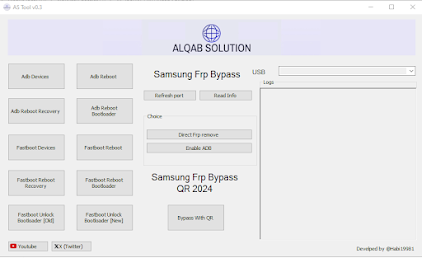
Characteristics of The Tool:
- Read Info.
- Refresh Port.
- Enable ADB By MTP Mode By Code In Emergency Call (*#0*#).
- Enable ADB New 2024 BY QR CODE
- Direct Remove FRP.
- Adb Devices.
- Adb Reboot.
- Adb Reboot Recovery.
- Adb Reboot Bootloader.
- Fastboot Devices.
- Fastboot Reboot.
- Fastboot Reboot Recovery.
- Fastboot Reboot Bootloader.
- Fastboot Unlock Bootloader (NEW).
- Fastboot Reboot Bootloader (old).
How To Open OR Remove FRP:
- Connect Network On The Phone.
- Now Connect the Phone to the PC (CABLE USB).
- Open Emergency Call Add Code *#0*#
- Now Click On Enable ADB In The Tool.
- Wait For a minute. Click Allow ADB on the Phone.
- Now Click Direct FRP.
- Finally FRP DONE.
AS Tool V0.3(Mediafire).
AS Tool V0.3(MEGA).
Password RAR: mobiletechfrp
SAMSUNG USB DRIVER (Mediafire).
