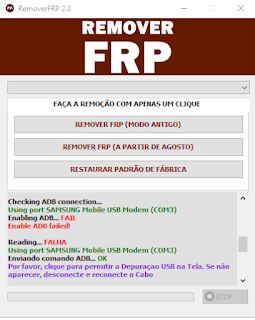
Characteristics of The Tool:
- Remove FRP One Click By Test Mode (*#0*#).
- Android 11/12/13/5/6/7/8/9 Supported.
- Fix ADB Enable Failed New Update.
- Fix Downgrade Not Working.
- Fix Brom Mode Not Working.
- Fix Open Browser Not Working.
- Fix Network unavailable.
- Direct Enable ADB And Remove FRP.
- Remove FRP Old Update.
- Remove FRP New Update.
Now How To Use The Tool:
- Download The Files Below in The Article.
- Install Winrar.
- Install Samsung USB Driver.
- Extract Files RemOverFRP 2.0.
- Open Files And Run Removerfrp exe.
- Now Connect Phone With PC (CABLE USB).
- Click On Emergency Call Add Code *#0*#.
- Click On Remover FRP (MODE ANTIGO).
- Or Click On Remover FRP (A Partire De Agosto).
- Wait On The Phone And Click Allow Activate ADB On.
- Finally FRP DONE Restart The Phone Auto After Reset FRP.
Files:
ProgramWirar Extract File 32Bits.
ProgramWirar Extract File 64Bits.
