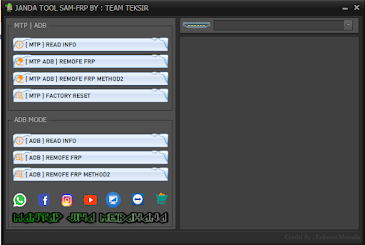.png)
Characteristics of The Tool:
- Remove FRP One Click By Test Mode (*#0*# Code).
- Read INFO.
- Remove FRP.
- Remove FRP Method 2(New).
- Factory Reset.
- Read Info.
- Remove FRP.
- Remove FRP Method 2(New).
- Package Disable Pro Disable App Not Working.
- Install Application Not Working.
- Disable Services Google Play Not Working.
- Samsung Cloud Backup/Restore Not Working.
- Google Assistant (TalkBack) Not Working.
- Knox App Not Working.
- Install Samsung USB Driver.
- Install JANDA TOOL.
- Open JANDA TOOL ON The Desktop.
- Connect Phone With PC (Cable USB).
- Click On Emergency Call Add Code (*#0*#).
- Now Click On Method 1 Or 2 In the JANDA Tool.
- Wait To ENABLE ADB OK On Screen THE Phone.
- Click Allow ADB And Click Remove FRP ADB Mode.
- Method 1 Old Method 2 New SEC.
ProgramWirar Extract File 32Bits.
ProgramWirar Extract File 64Bits.
