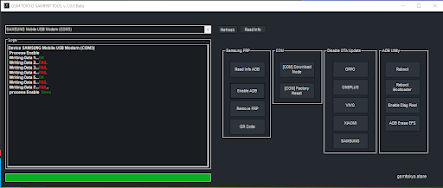
Characteristics of The Tool:
Samsung FRP:
- Read Info.
- Remove FRP.
- Enable ADB By Code *#0*#.
- Enable ADB By QR Code.
- Remove FRP By Download Mode.
- Factory Reset.
- OPPO.
- ONEPLUS.
- VIVO.
- XIAOMI.
- SAMSUNG.
- Reboot.
- Reboot Bootloader.
- Enable Diag Pixel.
- ADB Erase EFS.
- Install Samsung USB Driver.
- Extract GSM TOKYO SAMFRP And Install The Tool:
- Open Tool Connect Phone With The PC by CABLE USB.
- Click On Emergency Call On The Phone Add Code (*#0*#).
- Now Click Enable ADB In GSM Tokyo.
- Wiat And Click Allow ADB On The Phone.
- Finally, FRP Done.
- 1. Tap 3 times on the Language selection screen to enable QR
- 2. Scan the QR code In The Tool GSM TOKYO
- 3. Connect to WiFi network
- 4. Wait for the phone to setup & Enable ADB AUTO
- Click Allow on the Phone
- 5. Click Remove FRP
SETUP ST SAM FRP (Mediafire).
Password Rar = mobiletechfrp
ProgramWirar Extract File 32Bits.
ProgramWirar Extract File 64Bits.
