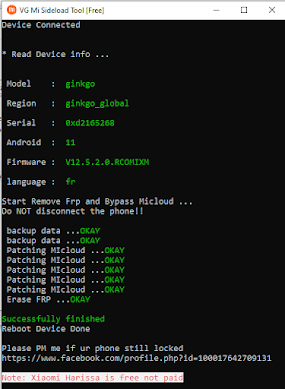.png)
VG Tool Update V3.1 New 2023 has been recently updated to provide more efficient and hassle-free solutions for MIUI 13 users who want to remove their Mi Account lock. This tool is a free MIUI 13 Mi Cloud Lock Remover software that helps in bypassing Mi Reactivation Cloud Format, FRP Removal, and Sideloading to EDL Boot from many Xiaomi MIUI 13 phones using Xiaomi MI Assistant (Sideload) mode.
It is worth noting that this tool is only compatible with Recovery v5.0. So, if your device is running Recovery 5.0, this tool will help you solve your issue without removing the back cover or choosing a model to connect your phone to Sideload in Recovery Mode. All you need to do is download the latest version of VG Xiaomi MIUI 13 Mi Cloud Removed Tool on your PC from the URL below and follow our simple instructions to remove the Mi Account Lock for free.
To use the VG Mi Account Sideload Mode tool, connect to Phone Recovery, select Connect With Miassistant, and connect your phone. This tool can bypass Mi Account locks and FRP, but please be aware that this is not a long-term fix as it will stop working if the MIUI developer releases an update and you update the phone.
All current Xiaomi Android devices come with Mi Account, a built-in data security mechanism that protects against unwanted access. If you forgot the last Gmail or MI account used on your phone after performing a factory reset, the VG Mi Account Sideload Mode tool is here to help you remove Mi Account lock quickly.
Main Functions of VG Mi SideLoad:
- Easy to use.
- Mi accounts one-click removal.
- No need to open the back cover.
- CLI interface used on any Windows computer.
- No need to download any large file.
- Work on v5.0 recovery.
- Free tool.
- First, you need to download the zip file from the link below.
- After that, you can unzip all the files in c: drive (Important).
- Make sure your antivirus is disabled before running the installation.
- After that, open the folder and install the setup file with some basic instructions.
- Run “VG Mi Sideload Tool.exe” always as administrator.
- After that, you can install all the drivers if you have already installed skip this step.
- Connect the phone and try to do any function.
ni VG Mi Sideload Tool [Free]
Device Connected
口
* Read Device info ...
Model
: ginkgo
Region
Serial
: ginkgo_global
:0xd2165268
Android : 11
Firmware : V12.5.2.0.RCOMIXM
language: fr
Start Remove Frp and Bypass Micloud ...
Do NOT disconnect the phone!!
backup
data ... OKAY
backup
data
... OKAY
Patching MIcloud
Patching MIcloud
... OKAY ... OKAY
Patching MIcloud
••.OKAY
Patching MIcloud
Patching MIcloud
... OKAY ... OKAY
Erase FRP
... OKAY
Successfully finished
Reboot Device Done
File Mi SideLoad TOOL (Link1).
