Reset Frp All Update Game Over With Downgrade Firmware 100% Working And Super Easy Method.
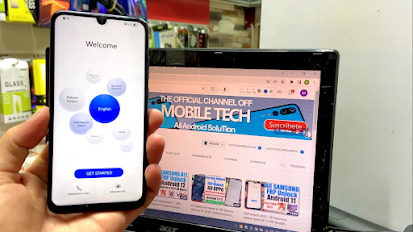.png)
- Method Emergency Not working fix
- Method safe mode not working fix
- Method card sim lock not working
- Method 112 not working
- Method call not working
- Method open browser web not working
- all methods old not working
File Name: Huawei P30 Lite ( Dual ) MAR-LX1A.zip
File Size: 3.66GB
Type:.zip
Compatible: Windows XP, Windows 7, Win 8, Win 8.1, Win 10, Win 11
Software Program: Mirror (MediaFire)
now apply step by step to avoid any problems:
- Power Off The Phone.
- Enter the Sd Card With File Load.
- Click On Button Power And Button Volume Up (To Enter Recovery mode).
- Click On Update.
- Click On the Memory card/OTA UPDATE.
- Wait after the Update.
- On completion update hard reset (clear data) the phone.
- Click On Update Mode.
- Emergency Backup.
- Click On Continue.
- Click On Back......
- PHONE ON ADD SIM CARD AND CLICK ON HERE.
- Google Chrome write (Direct open FRP mobile tech).
- Click on Set screen lock and add screen lock or code new Finally. Restart the phone and add the code Finally.
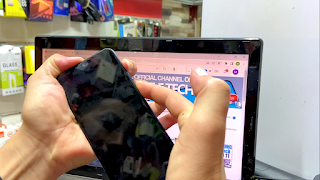.png)
.png)
.png)
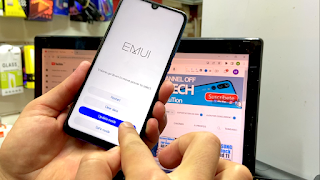.png)
.png)
.png)
.png)
.png)
.png)
.png)
.png)
.png)
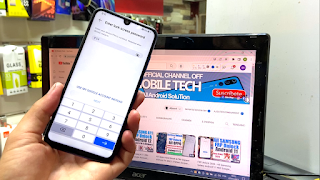.png)
.png)
.png)
