How To Dead Boot Repair for Samsung Galaxy A04e SM-A042F Scatter File Dead Boot By SP Flash Tool.
- Method No Without Open Back on the Phone
- Method Fix Dead Boot After Reset FRP
- Method Fix Dead Boot After Upgrade Firmware
- Method Download mode to open port MTK dead boot Fix
- Method Without Test Point
password rar: mobiletech or mobiletechfrp
now apply step by step to avoid any problems:
- Install Driver MTK And Driver Samsung.
- Open SP Flash Tool.
- Add DA MT6765 FILE IN Download agent
- Add Scatter file.
- Open MTKSECBOOTDisable.
- Click on Disable Auth.
- Connect Phone with PC (cable USB).
- Crash or disable auth ok.
- in SP Flash Tool Select Preloader and click on download.
- Format Ok.
- Click On All Button Phone Wait To enter Download Mode.
- Flash the phone a04e Same Binary.
- Finally.

.png)
.png)
.png)
.png)
.png)
.png)
.png)
.png)
.png)
.png)
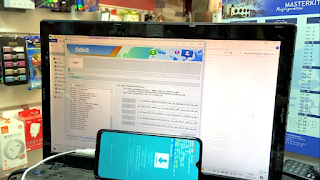.png)